JOIN
TROOP 76
FRAZER, PA
Welcome to
Troop 76!

We are so excited you’re interested in joining our Troop and experiencing all the wonderful things Scouting offers.
- If you’d like to visit a meeting, please email us at JoinTroop76@gmail.com.
- We meet on Mondays from 7:30-9:00 p.m. and follow the Great Valley School District calendar.
- If you’re ready to become a Scout, you’re in the right place.

JOIN IN THE FUN!
HOW DO I SIGN UP?
2. Pay annual Troop dues. Please ask us for the exact amount due based on your sign up date. The New Scout dues include:
- A one-time Scouting America New Scout Joining Fee
- A subscription to Scout Life Magazine
- The T76 Scout Starter Kit: Scouts BSA Handbook, T76: quick dry t-shirt, neckerchief, neckerchief slide, plus the Troop and patrol patches.
- Please make the check out to Frazer Troop 76B.
3. Fill out Parts A, B1 and B2 of the Annual Health and Medical Record when your Scout joins the Troop.
- Part C must be filled out by a health care provider to camp over 72 hours or attend Camp Horseshoe during the summer.
4. Bring forms to the meeting
- Bring the fully completed application, activity consent form, dues, and health forms to a meeting and deliver them to a Troop leader.
- Your Scout will be registered with Chester County Council of Scouting America and added to Scoutbook, the online registry, within a few weeks.
- A Scoutmaster will assign your new Scout to a patrol.
5. Your new Scout will need what’s called a “Class A uniform.”
- We have some used uniforms in our Troop uniform bank. Please use whatever works for your Scout.
- Full uniform details are available online.
- We recommend you purchase it from our local Council shop (try-ons are essential) at 1 Scouting Way, Exton.



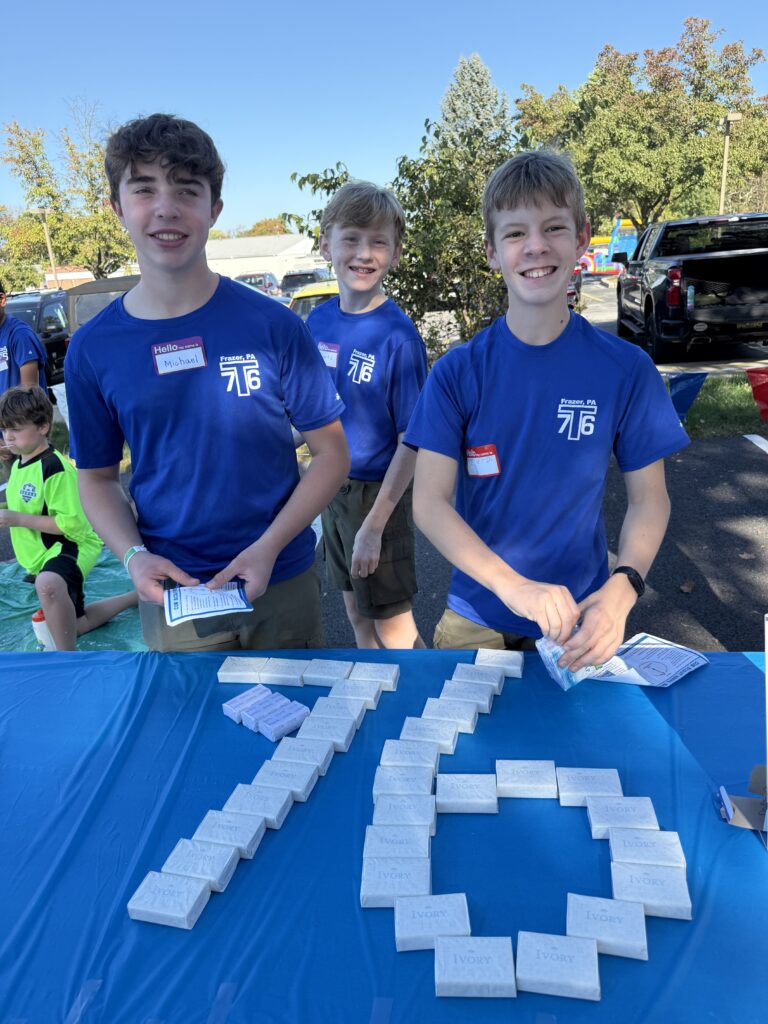

Scoutbook
Scoutbook is the official online tool used by our Troop for communication, advancement tracking, and event management. Scouts can log service hours, camping, and hiking trips—all essential for rank advancement. The troop calendar on Scoutbook also lets families RSVP for upcoming events.
Our Advancement Coordinator uses Scoutbook to record Scouts’ rank advancements and merit badges.
Parent Access
As part of the registration process, parents receive an invitation to connect with their Scout on Scoutbook.
Parents manage their own accounts at my.scouting.org and can help their Scout set up an individual Scoutbook account. This helps Scouts take increasing responsibility for communication and tracking their progress—while a parent is always copied on all messages.
Creating a Scout Account
To create a Scout’s account:
Visit my.scouting.org and create a Youth account using a non-school email address (many Scouts use Gmail).
Follow the prompts, then log in at scoutbook.scouting.org on a desktop or browser to complete setup.
Scoutbook App
The Scoutbook App is available for smartphones and is convenient for Scouts to log activities and check advancement progress.
Please note: the app does not support messaging—all troop messages are sent through scoutbook.scouting.org.